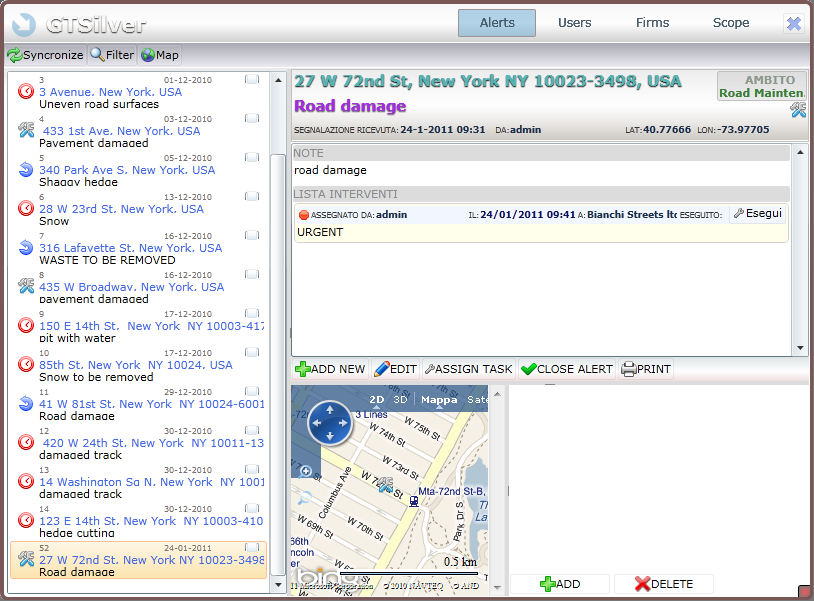Assign a repair
As soon as the alert is inserted, it appears on the screen of the manager of the municipality, which will assign to the best suited firm for repairing, the operation is very simple, just select the alert in question and Press "assign", then fill in the required fields and confirm.
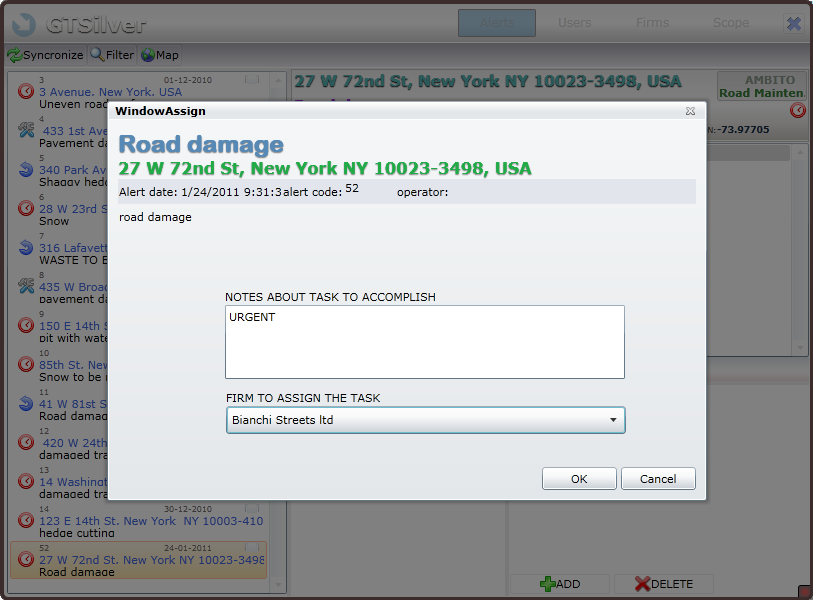
When the task is assigned to a unit or company, the receiving unit give the opportunity to users that belong to it, to completed the work and mark as done or reject it.