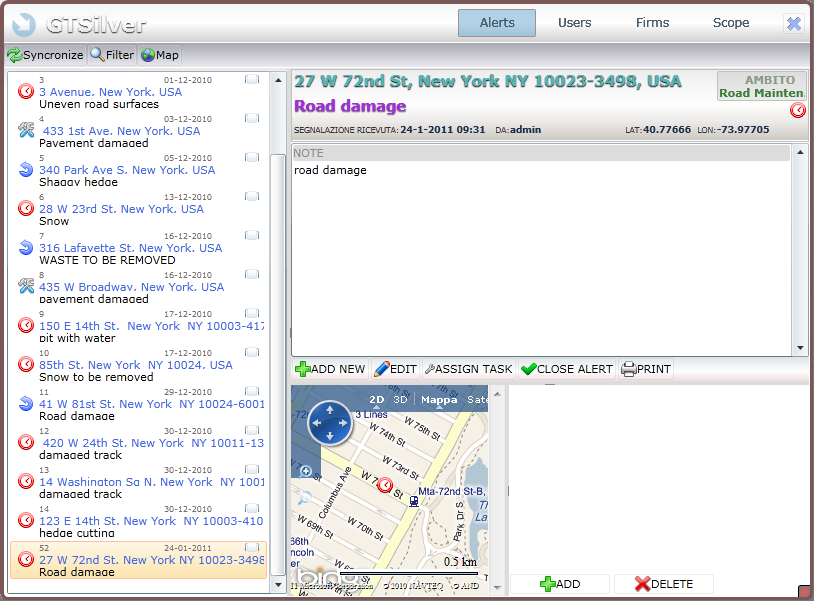Alert input
To insert a new alert, after login, press the button "New" located above the map.
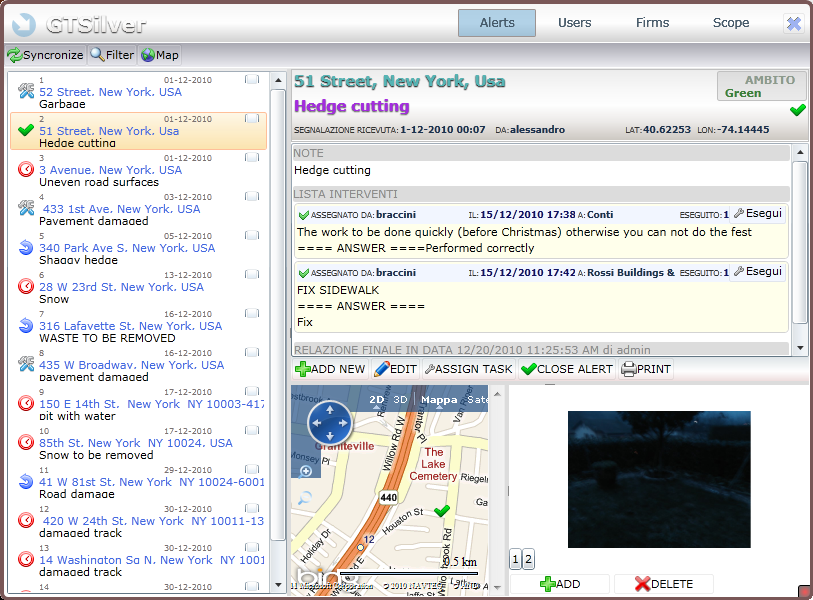
Fill the fields required by the new screen.
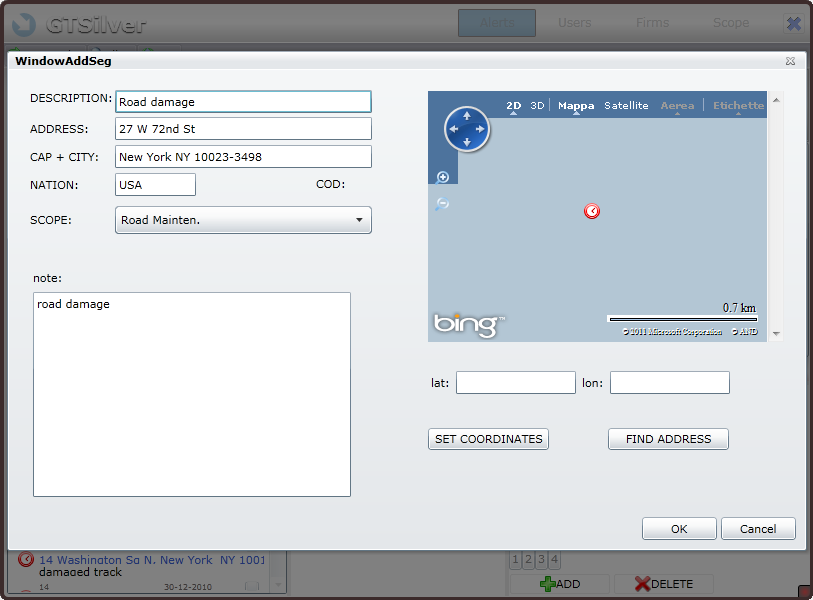
Before saving press the "Set coordinates", this will automatically search for the coordinates of the address entered and attached to the alert.
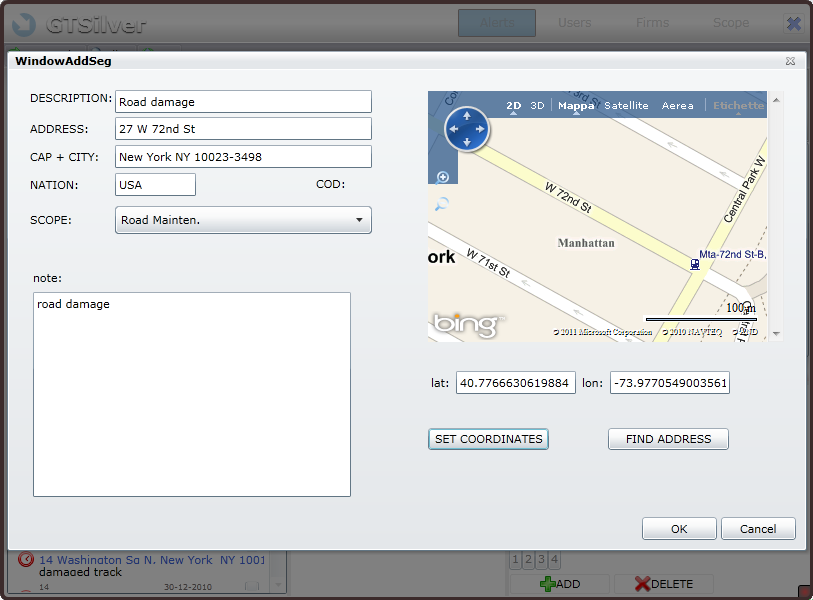
At this point reporting is complete and ready to be processed.