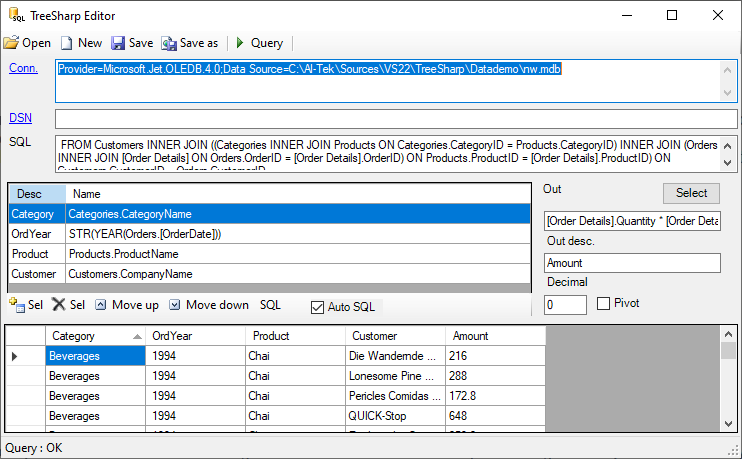AL-TEK
Software development and consulting
Software development and consulting
TreeSharp
TreeSharp can utilize multiple sources to generate reports, these sources fall into two main categories: Databases such as SQLServer or Access and Text files such as .csv, .json, and .xml.
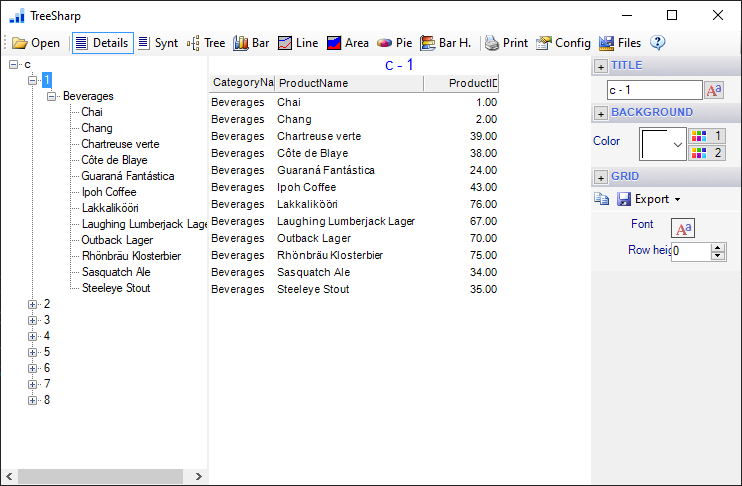
When preparing your text file, it should be structured as a table where each row represents a data entry and each column corresponds to a field
The fields within each row, except for the last one, will be used to populate the tree structure and should be sorted alphabetically.
The last field should be numeric as this value will be used for calculations in the report.
for example:
| CategoryID; CategoryName; ProductName; ProductID |
| 1;Beverages;Chai;1 |
| 1;Beverages;Chang;2 |
| 1;Beverages;Chartreuse verte;39 |
| 1;Beverages;Côte de Blaye;38 |
| 1;Beverages;Guaraná Fantástica;24 |
| 1;Beverages;Ipoh Coffee;43 |
| 1;Beverages;Lakkalikööri;76 |
| 1;Beverages;Laughing Lumberjack Lager;67 |
| 1;Beverages;Outback Lager;70 |
Sql source is more complex and need the knowledge of the database structure, including tables join and fields type.
once that is knownn opening the "files" form (top right commands) you can fill the various fields required as follows: