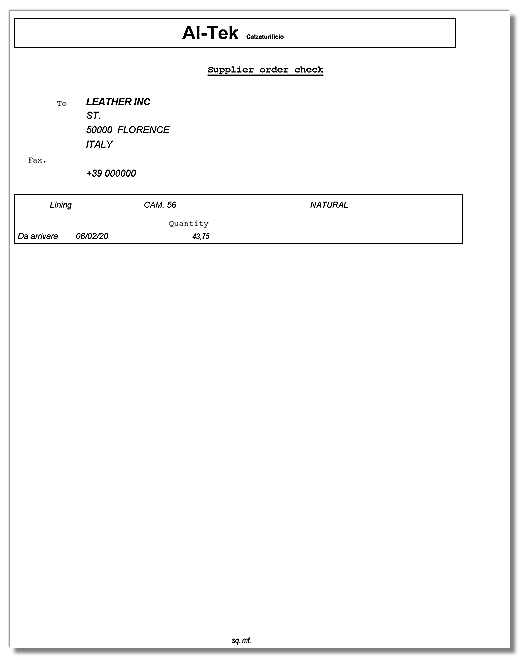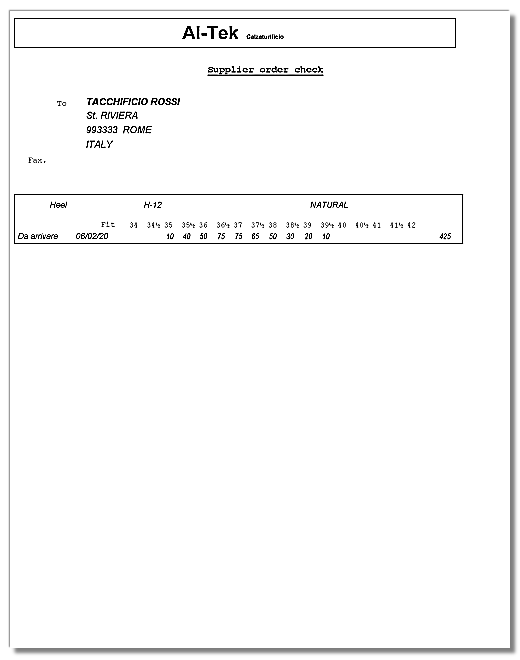LOAD COMPONENTS FROM SUPPLIERS
When suppliers ship our orders and the components arrive they have to be loaded in the system so that they can be kept under control, the following form similarly to “suppliers orders” can be filled with the data from transport note of the supplier. To note is the rightmost column “Price”, if you know the price you can insert with load otherwise as soon as the invoice arrive, you can find the load and insert prices while you check the quantities; by doing so you have many benefits:
- Invoices are checked and quantities should correspond with load.
- From stock reports you can have the exact value paid for the materials.
- (most important) using a special report you can compare price forecasted and real price paid.
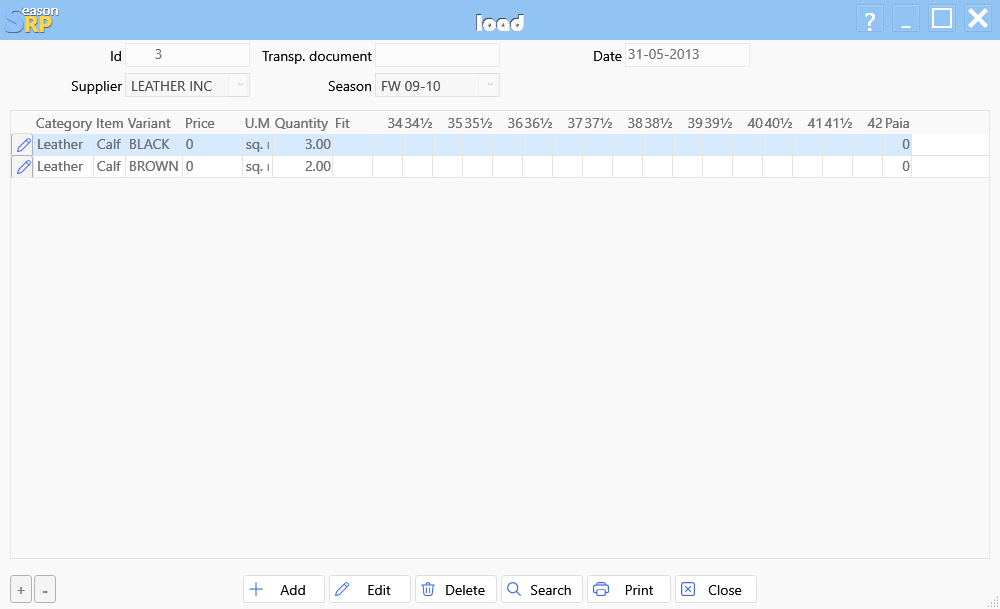
By keeping updated the merchandise arrivals you can determine in every moment which material is missing and who is the supplier, the following examples show what is still missing.