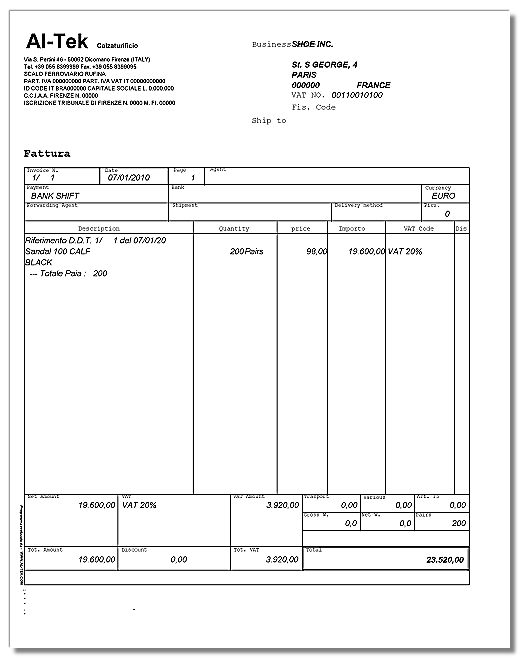Footwear ERP - INVOICES
Invoices are created automatically from transport ticket, by pressing “Invoice from tt” a list of transport tickets appears and selecting the ones you want to create the invoice the
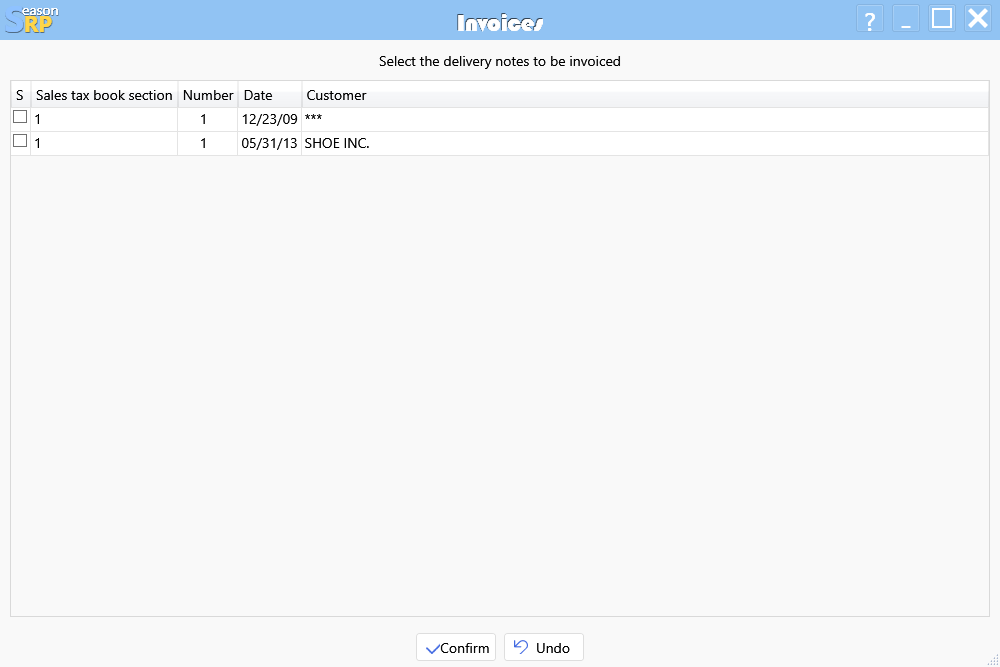
Note the comm. (Commission) column used to calculate agent commission item by item.
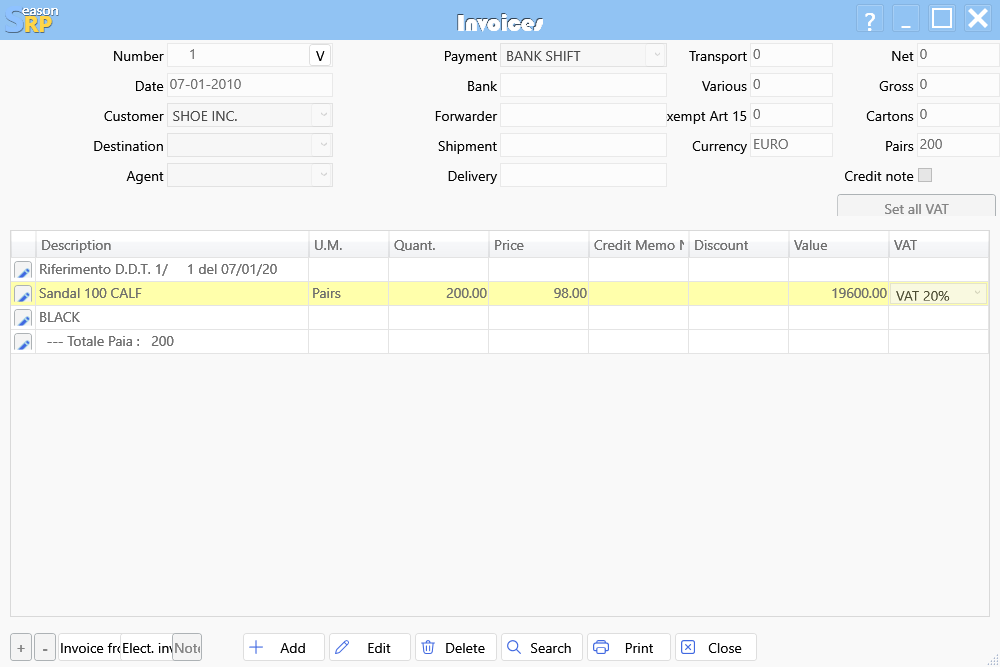
Now the invoice is ready to be printed