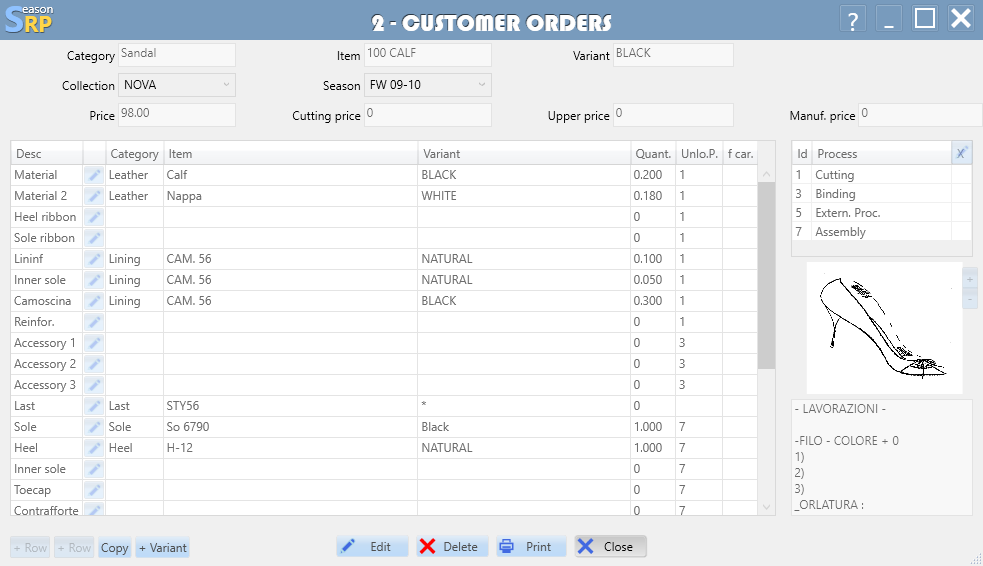CUSTOMER ORDER

This is the order form, from which you can insert and edit customers orders, the procedure is very simple just press the “+” button and fill all the required fields, the only thing to note is that to add rows you need to press the small “+” button in the lower left corner, at this point the style selection form will appear to choose the right stile (see image below) fill pairs numbers and the procedure is completed.

Another nice feature to save time is that if you forgot to insert one style “bill of materials” you can just do it by pressing the “+” button from previous screen, see following image: